Dengan Adobe photoshop, Efek 3D bisa dibuat dengan bermacam cara. Salah satunya pake lighting effects. Coba deh… keren banget pokokna mah…
pertamax, buat dokumen baru ukuran seperi ini :

Background pake warna biru tua, terus bikin huruf O pake font sejuta umat “times new roman” warna biru muda.

langsung klik kanan layer huruf O tadi klik rasterize layer. Lalu CTRL+click maka huruf O tadi akan terseleksi. Klik layer mask seperti gambar dibawah.

klik channel palette, yang letaknya sebelah layer palette. contreng RGB, red, green, blue di hilangin, nya Tekan CTRL+clik di O – mask, bukan omas.. hehehe..
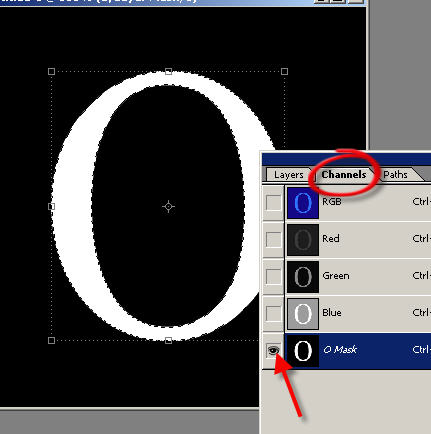
nah setelah O nya terseleksi, klik filter -> blur > gaussian blur.

radius nya kasih angka 9 yaa..

Ulangi langkah pem-blur-an ini dengan radius 6 terus 3 terus 1.
setelah selesai.. kembali ke layer palette. tekan layer O nya. supaya berubah kembali warna nya menjadi biru. tekan CTRL+D untuk menghilangkan seleksi.

Klik filter > render > lighting effects. setting seperti gambar dibawah :

hasilnya begini :

Untuk mempertegas 3D nya pake drop shadow. Klik kanan layer O trus klik blending option, klik drop shadow. setting seperti gambar dibawah :
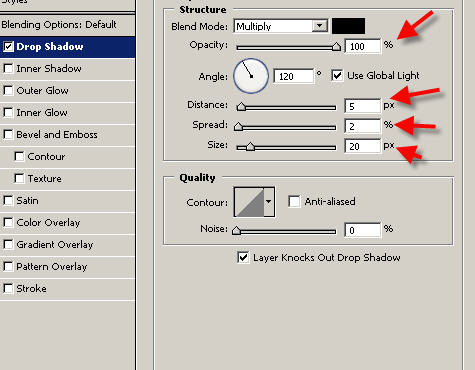
hasilnya :

keren kan?? coba di Zoom deh , keliatan contour nya, itu dari efek lightning.

Coba yaa..

oke juga…
aq tunggu karya berikutnya
klo bisa teknik mempercantik foto bro…
yang banyak digemari
bro wa se7 neh ditunggu tutor bwt percantik foto buat cwe, klu bwt cwo ya percakep hehe. ditunggu beneran nich bro, berharap banget deh
oooo
elek yo elek
Em kurang Menantang tuH mas, NgapAin rIbet2 giTu, disettiNg Bevel & Emboss ja udah bisA koK!! Tp saLut jg buaT mu mas cz gx pelIt2 Ilmu.. ThnkS Mas, tErusLah berKreAsi & berbaGi….
wah terima kasih sekali ni sudah bagi bagi ilmunya
bermanfaat sekeli buat orang yg sedang belajar kaya saya ini mas..
di tunggu ilmu ilmu yang lainnya ya mass..
In August, 2007, the FDA announced the manufacturers of Actos and Avandia have agreed to add a stronger warning on the risk of heart failure, actos 15mg tablets Pioglitazone is a member of the family of medications known as thiazolidinediones that are used to lower the high blood sugar associated with type 2
PAXIL is indicated for the treatment of major depressive disorder. The efficacy of PAXIL in the treatment of a major depressive episode was established in paxil side effects BUY CHEAPEST PAXIL pills From The 1 TOP CHEAP Online Pharmacy! Order PAXIL Tablets Online – We always have the best prices in WWW!
Lisinopril, like other ACE inhibitors, lowers blood pressure and preserves renal function in hypertension patients with non-insulin-dependent or order lisinopril Lisinopril fast heartbeat. All information about Lisinopril fast heartbeat.
In vitro activities of Acirovec® and Zovirax® against herpes simplex virus type 1 The IC50 values of Acirovec® and Zovirax® were 0.106 and 0.112 μg/ mL, zovirax no rx ZOVIRAX® Cream. Glaxo Wellcome. Acyclovir. Antiviral Agent. Action And Clinical Pharmacology: Acyclovir, a synthetic acyclic purine nucleoside analog,
Buy cheap Doxycycline pills. Online Licensed Pharmacy. Order from cheap online pharmacies at low foreign prices, no preion sales. Free Worldwide Shipping! order doxycycline Doxycycline online is available here! Doxycycline fights the bacteria responsible and gets you back to health.
catalog jewelry print wholesale
14 gold jewelry kt outlet
purple gold jewellery
jewelry display riser
breast cancer gold jewelry
hy
thankz tutorialnya
btw…mau donk caranya gabungin foto gt…misalnya foto kt sama pacar..hehhehe..thankz before
great trick.
Btw mau donk tips memperbaiki hasil jepretan foto ya agak kabur (Blur)
Thanks
quiznos locations canada
http://members.lycos.co.uk/tcsbvdcl/angrldeato.html government of canada visa
ceridan canada
Terima Kasih Banyak Atas Semua Pembahasannya,,,,,,,,,,,,,,
Buat lagi yang keren-keren,,,,,,,,,,
bagus …
keren euy..!!!!
gak bisa tuh sampai langkah ini :
Klik filter > render > lighting effects. setting seperti gambar dibawah :
pilihannya tidak aktif jadi tidak bisa digunakan. 🙁
kenapa ya ?
makasih tutorial nya bos . . kalau bikin nya dari corel gimana yah ??
ada pencerahan bos ?
g bgitu bgus hasil yg Q buat, kpn2 mw coba gi
lanjuuutt
How exciting. You happen to be large dumb gentleman.
Terima Kasih Atas tutorialnya…
[…] Membuat Efek 3D dengan “Lighting Effect” ini dipersembahkan oleh Tutorial Photoshop Gratis. Kunjungi Wallpaper, Font, Desktop Theme Gratis […]